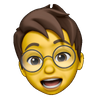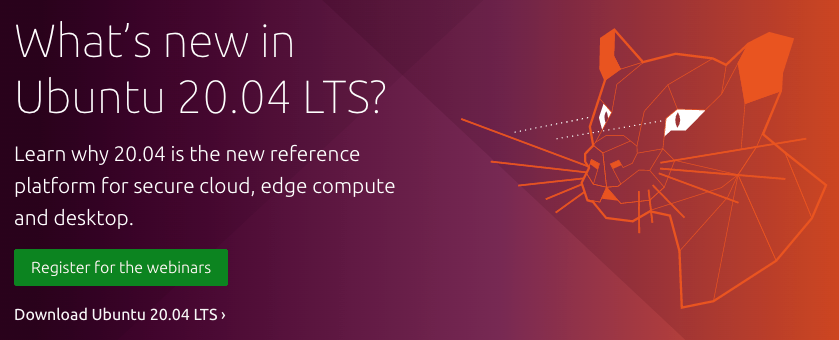- 서버접속
$ ssh ubuntu@hibuz.com
Welcome to Ubuntu 18.04.4 LTS (GNU/Linux 4.15.0-1033-oracle x86_64)
* Documentation: https://help.ubuntu.com
* Management: https://landscape.canonical.com
* Support: https://ubuntu.com/advantage
* Ubuntu 20.04 LTS is out, raising the bar on performance, security,
and optimisation for Intel, AMD, Nvidia, ARM64 and Z15 as well as
AWS, Azure and Google Cloud.
https://ubuntu.com/blog/ubuntu-20-04-lts-arrives
This system has been minimized by removing packages and content that are
not required on a system that users do not log into.
To restore this content, you can run the 'unminimize' command.
25 packages can be updated.
0 updates are security updates.
*** System restart required ***
Last login: Sat Apr 18 06:20:30 2020 from 175.113.240.188
ubuntu@hibuz:~$2. do-release-upgrade -d 명령어로 업그레이드
ubuntu@hibuz:~$ sudo apt update && sudo apt dist-upgrade
[sudo] password for ubuntu:
Hit:1 https://download.docker.com/linux/ubuntu eoan InRelease
Get:2 http://security.ubuntu.com/ubuntu eoan-security InRelease [97.5 kB]
Hit:3 http://kr.archive.ubuntu.com/ubuntu eoan InRelease
Get:4 http://kr.archive.ubuntu.com/ubuntu eoan-updates InRelease [97.5 kB]
Get:5 http://kr.archive.ubuntu.com/ubuntu eoan-backports InRelease [88.8 kB]
Fetched 284 kB in 3s (105 kB/s)
Reading package lists... Done
Building dependency tree
Reading state information... Done
All packages are up to date.
Reading package lists... Done
Building dependency tree
Reading state information... Done
Calculating upgrade... Done
0 upgraded, 0 newly installed, 0 to remove and 0 not upgraded.
ubuntu@hibuz:~$ sudo apt install update-manager-core
Reading package lists... Done
Building dependency tree
Reading state information... Done
update-manager-core is already the newest version (1:19.04.8).
update-manager-core set to manually installed.
0 upgraded, 0 newly installed, 0 to remove and 0 not upgraded.
ubuntu@hibuz:~$ do-release-upgrade -d
Checking for a new Ubuntu release
Get:1 Upgrade tool signature [1554 B]
Get:2 Upgrade tool [1344 kB]
Fetched 1346 kB in 0s (0 B/s)
authenticate 'focal.tar.gz' against 'focal.tar.gz.gpg'
extracting 'focal.tar.gz'
Reading cache
Checking package manager
Continue running under SSH?
This session appears to be running under ssh. It is not recommended
to perform a upgrade over ssh currently because in case of failure it
is harder to recover.
If you continue, an additional ssh daemon will be started at port
'1022'.
Do you want to continue?
Continue [yN] y
Starting additional sshd
To make recovery in case of failure easier, an additional sshd will
be started on port '1022'. If anything goes wrong with the running
ssh you can still connect to the additional one.
If you run a firewall, you may need to temporarily open this port. As
this is potentially dangerous it's not done automatically. You can
open the port with e.g.:
'iptables -I INPUT -p tcp --dport 1022 -j ACCEPT'
To continue please press [ENTER]
Reading package lists... Done
Building dependency tree
Reading state information... Done
Hit https://download.docker.com/linux/ubuntu eoan InRelease
Get:1 http://security.ubuntu.com/ubuntu eoan-security InRelease [97.5 kB]
Hit http://kr.archive.ubuntu.com/ubuntu eoan InRelease
Get:2 http://kr.archive.ubuntu.com/ubuntu eoan-updates InRelease [97.5 kB]
Get:3 http://kr.archive.ubuntu.com/ubuntu eoan-backports InRelease [88.8 kB]
Fetched 284 kB in 0s (0 B/s)
Reading package lists... Done
Building dependency tree
Reading state information... Done
Checking for installed snaps
Calculating snap size requirements
Updating repository information
Third party sources disabled
Some third party entries in your sources.list were disabled. You can
re-enable them after the upgrade with the 'software-properties' tool
or your package manager.
To continue please press [ENTER]
3. 업그레이드 확인
$ lsb_release -a
No LSB modules are available.
Distributor ID: Ubuntu
Description: Ubuntu Focal Fossa
Release: 20.04
Codename: focal