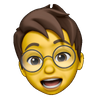1. Oracle Cloud 가입 및 VM 생성
컴퓨트 인스턴스를 항상 무료 적격 중에서 선택합니다.
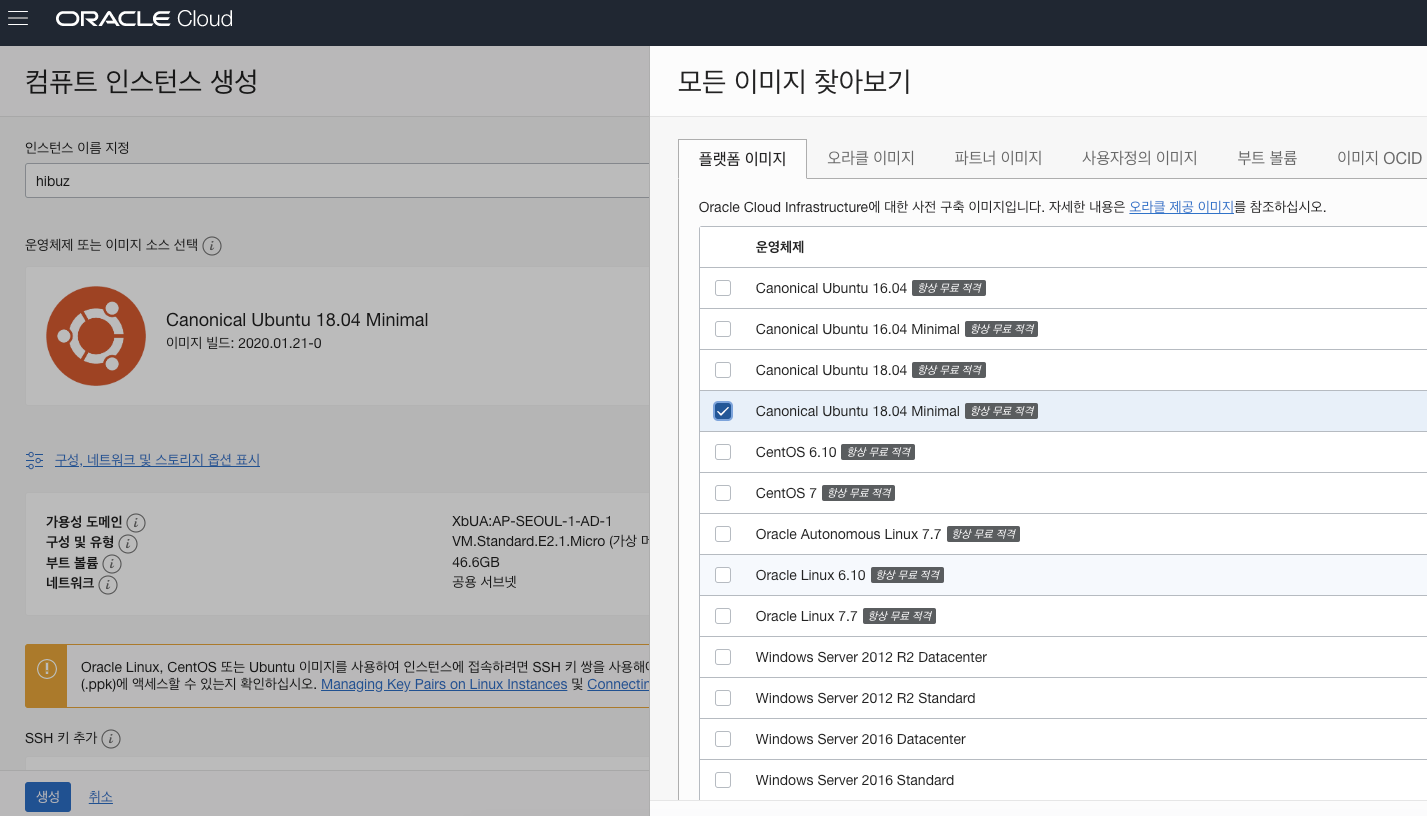
접속 하려는 PC에 있는 SSH 키 파일을 선택해서 업로드 하거나 SSH 키 붙여넣으세요. (키 복사: pbcopy < ~/.ssh/id_rsa.pub 파일이 없다면 ssh-keygen 으로 생성)
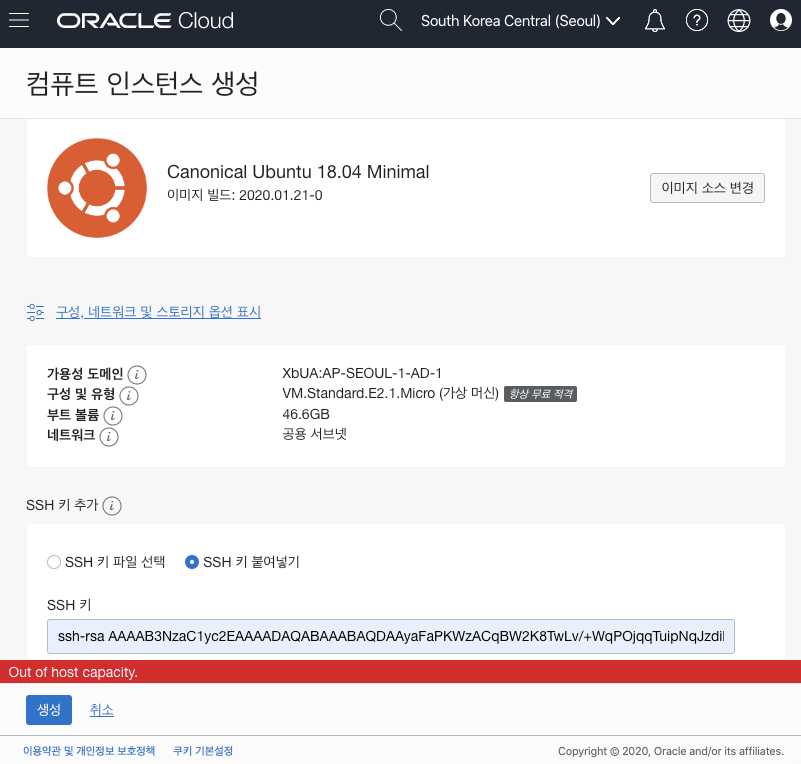
인스턴스는 2대까지 평생 무료인데 생성하기가 쉽지는 않네요. 인내심을 가지고 자주 시도해 보세요 ㅠㅠ
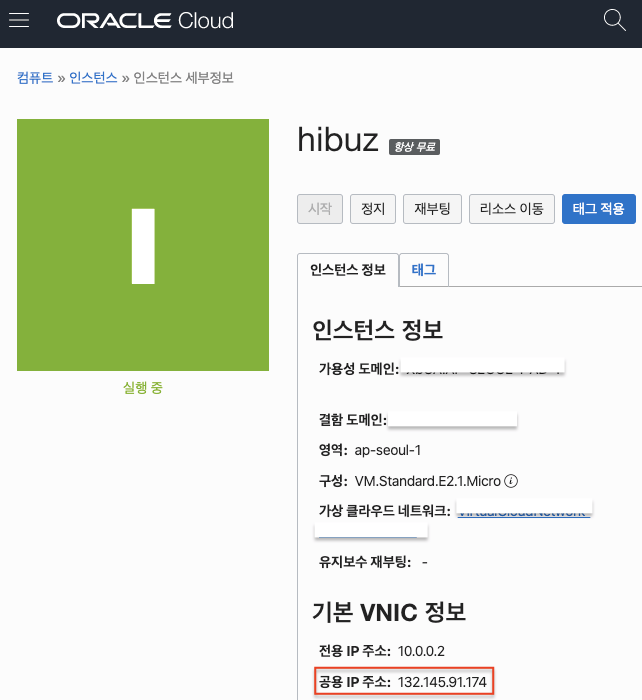
보유중인 도메인이 있다면 정보를 업데이트 해줍니다. (Cafe24 예시)
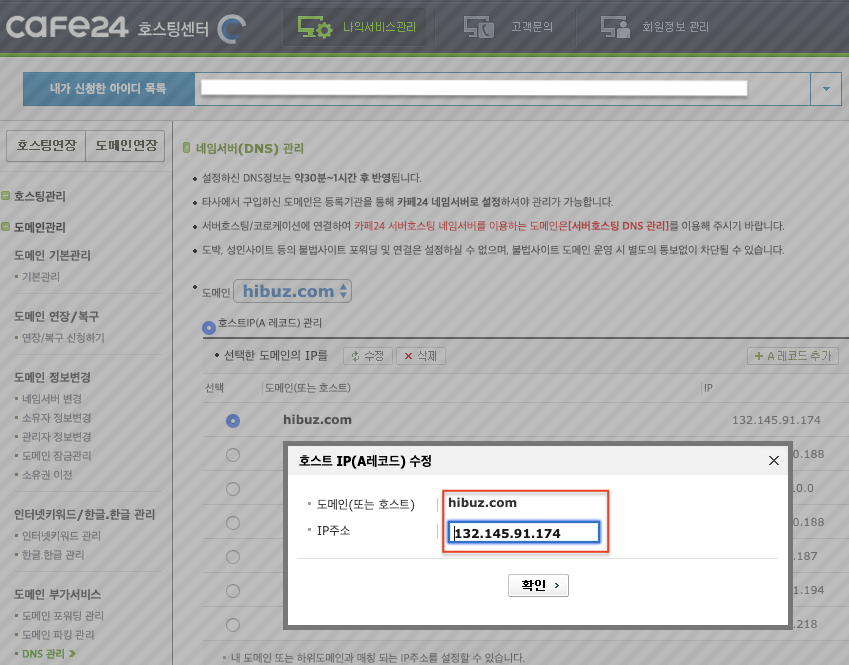
접속을 확인해 봅니다.
$ ssh ubuntu@hibuz.com
The authenticity of host '140.238.0.158 (140.238.0.158)' can't be established.
ECDSA key fingerprint is SHA256:2Mtsoe9l9045G5ojBDmKGeUzSXC0sBkTXWwN6E0P7rE.
Are you sure you want to continue connecting (yes/no)? yes
Warning: Permanently added '140.238.0.158' (ECDSA) to the list of known hosts.
Welcome to Ubuntu 18.04.4 LTS (GNU/Linux 4.15.0-1033-oracle x86_64)
* Documentation: https://help.ubuntu.com
* Management: https://landscape.canonical.com
* Support: https://ubuntu.com/advantage
This system has been minimized by removing packages and content that are
not required on a system that users do not log into.
To restore this content, you can run the 'unminimize' command.
0 packages can be updated.
0 updates are security updates.
The programs included with the Ubuntu system are free software;
the exact distribution terms for each program are described in the
individual files in /usr/share/doc/*/copyright.
Ubuntu comes with ABSOLUTELY NO WARRANTY, to the extent permitted by
applicable law.
To run a command as administrator (user "root"), use "sudo <command>".
See "man sudo_root" for details.
ubuntu@instance-20200226-1008:~$2. 패치 및 hostname 변경
일단 최신으로 패키지를 업그레이드 해 줍니다.
ubuntu@instance-20200226-1008:~$ sudo apt update && sudo apt upgrade
Get:1 http://security.ubuntu.com/ubuntu bionic-security InRelease [88.7 kB]
...
Get:32 http://ap-seoul-1-ad-1.clouds.archive.ubuntu.com/ubuntu bionic-backports/universe Translation-en [1900 B]
Fetched 20.2 MB in 9s (2371 kB/s)
Reading package lists... Done
Building dependency tree
Reading state information... Done
1 package can be upgraded. Run 'apt list --upgradable' to see it.
Reading package lists... Done
Building dependency tree
Reading state information... Done
Calculating upgrade... Done
The following package was automatically installed and is no longer required:
grub-pc-bin
Use 'sudo apt autoremove' to remove it.
The following packages will be upgraded:
rsync
1 upgraded, 0 newly installed, 0 to remove and 0 not upgraded.
Need to get 334 kB of archives.
After this operation, 1024 B of additional disk space will be used.
Do you want to continue? [Y/n] y
Get:1 http://ap-seoul-1-ad-1.clouds.archive.ubuntu.com/ubuntu bionic-updates/main amd64 rsync amd64 3.1.2-2.1ubuntu1.1 [334 kB]
Fetched 334 kB in 2s (162 kB/s)
debconf: delaying package configuration, since apt-utils is not installed
(Reading database ... 50070 files and directories currently installed.)
Preparing to unpack .../rsync_3.1.2-2.1ubuntu1.1_amd64.deb ...
Unpacking rsync (3.1.2-2.1ubuntu1.1) over (3.1.2-2.1ubuntu1) ...
Setting up rsync (3.1.2-2.1ubuntu1.1) ...
Processing triggers for systemd (237-3ubuntu10.39) ...
ubuntu@instance-20200226-1008:~$접속한 서버를 쉽게 식별하기 위해 hostname을 변경한 다음 재부팅 하면 프롬프트가 다음과 같이 변경됩니다.
ubuntu@instance-20200226-1008:~$ echo "hibuz" | sudo tee /etc/hostname
hibuz
ubuntu@instance-20200226-1008:~$ sudo reboot
ubuntu@hibuz:~$ df -h
Filesystem Size Used Avail Use% Mounted on
udev 473M 0 473M 0% /dev
tmpfs 99M 932K 98M 1% /run
/dev/sda1 45G 1.2G 44G 3% /
tmpfs 491M 0 491M 0% /dev/shm
tmpfs 5.0M 0 5.0M 0% /run/lock
tmpfs 491M 0 491M 0% /sys/fs/cgroup
/dev/sda15 105M 3.6M 101M 4% /boot/efi
/dev/loop0 92M 92M 0 100% /snap/core/8592
/dev/loop1 18M 18M 0 100% /snap/oracle-cloud-agent/5
tmpfs 99M 0 99M 0% /run/user/1001다음편에서 docker, docker-compose 환경을 설정합니다.